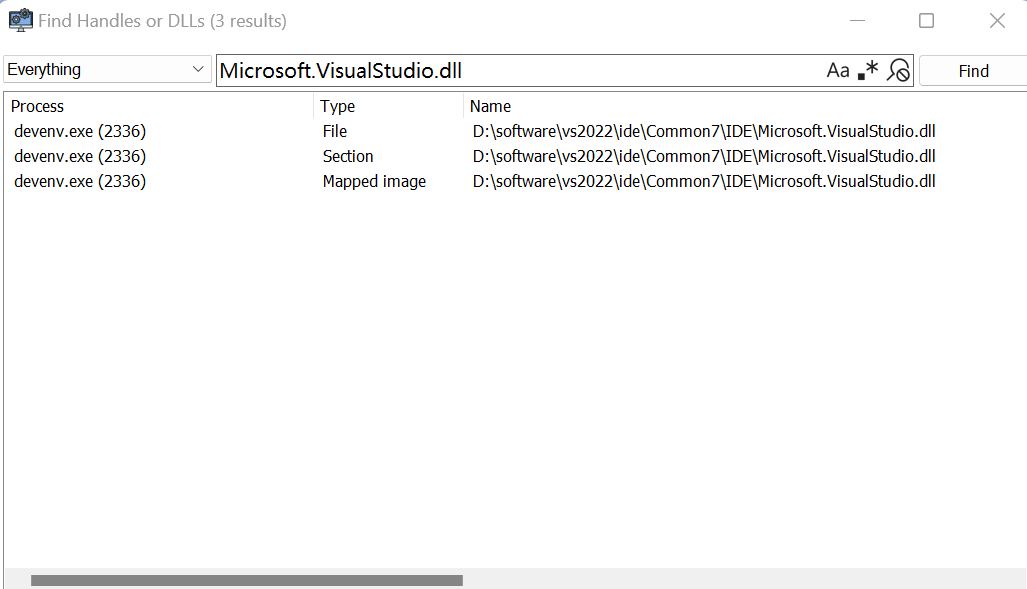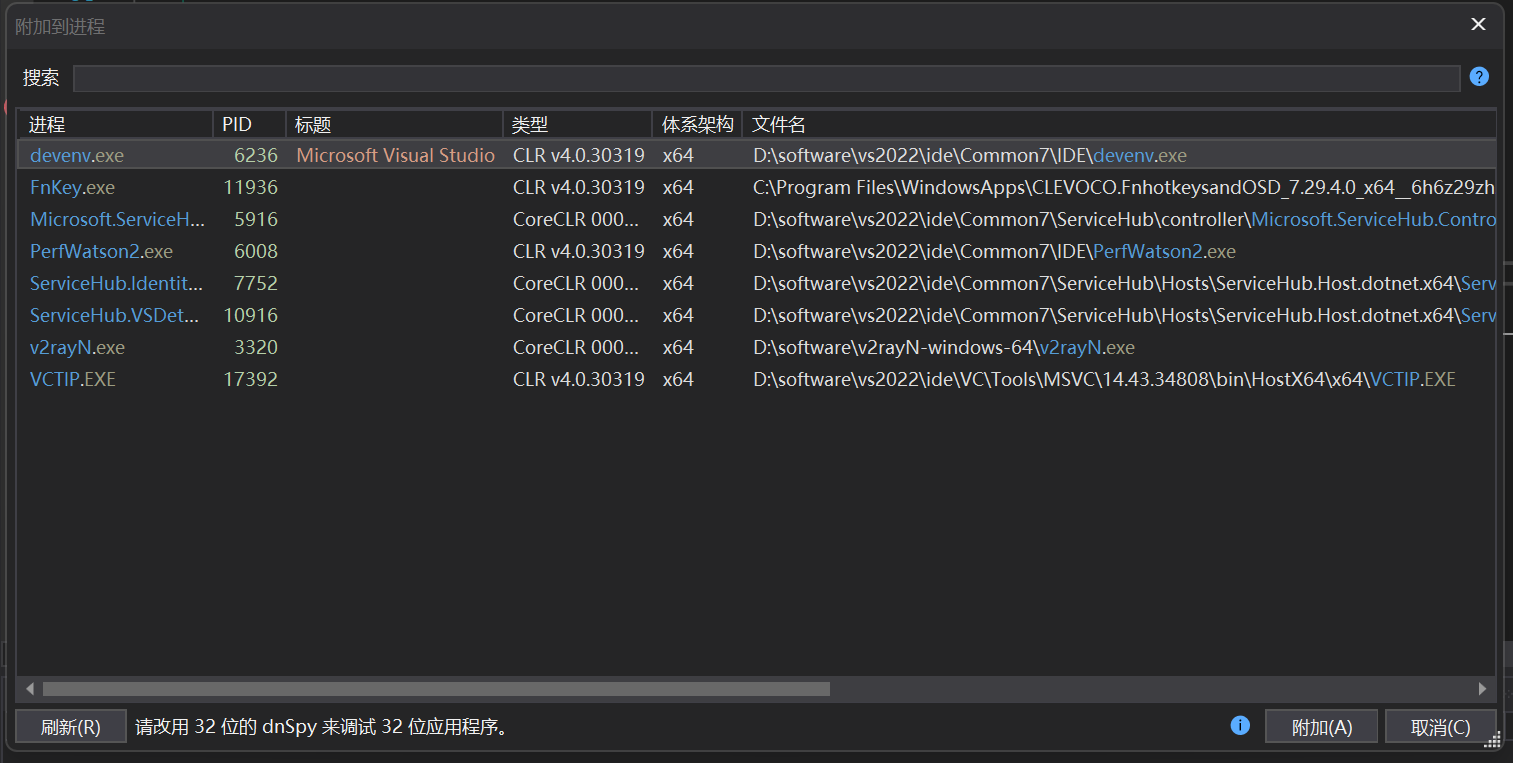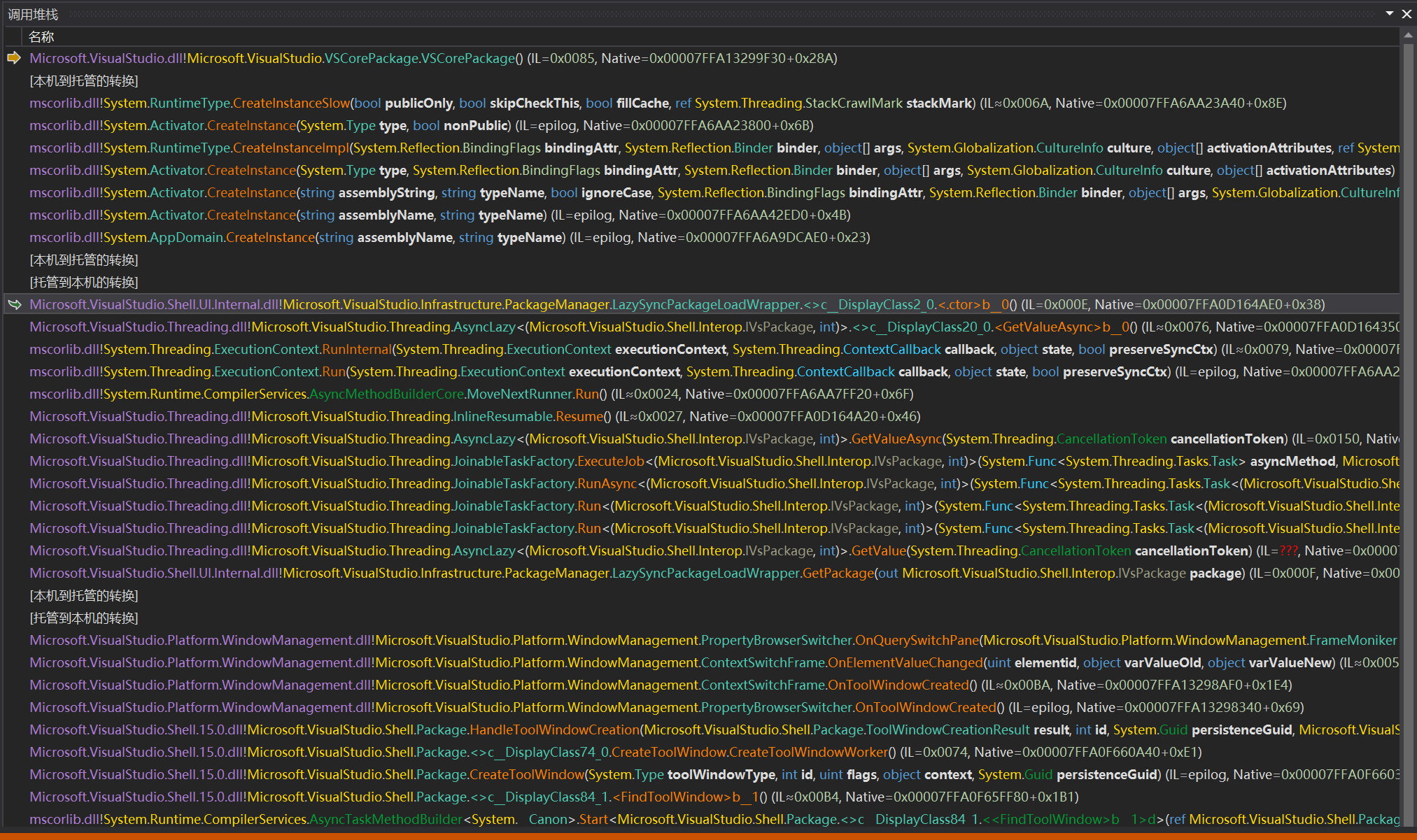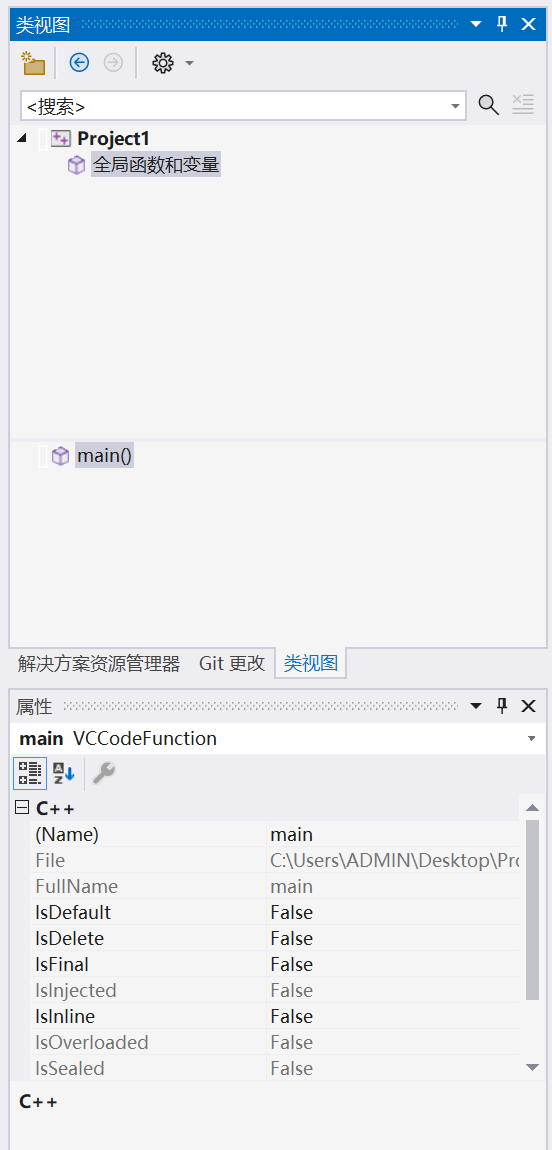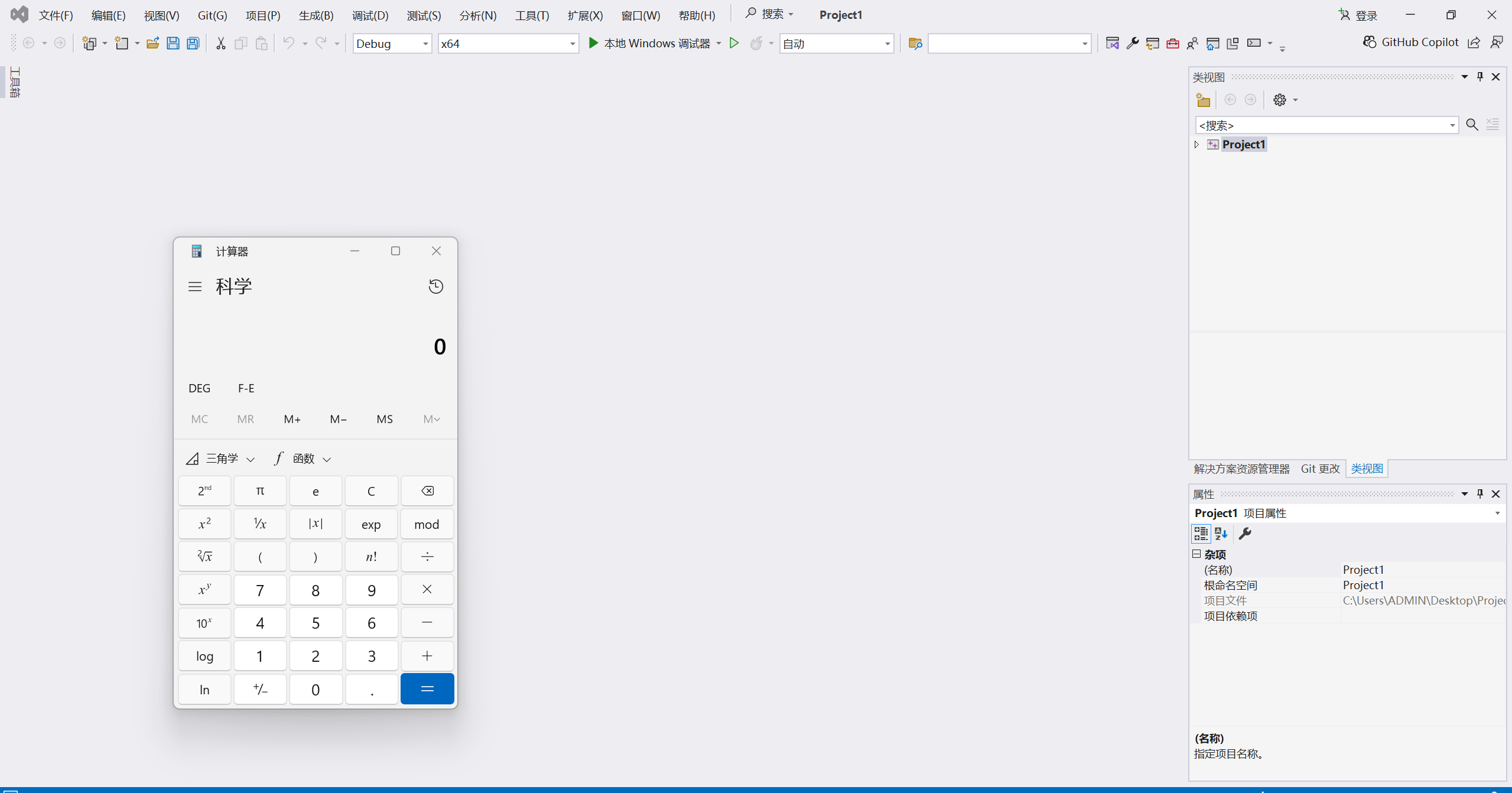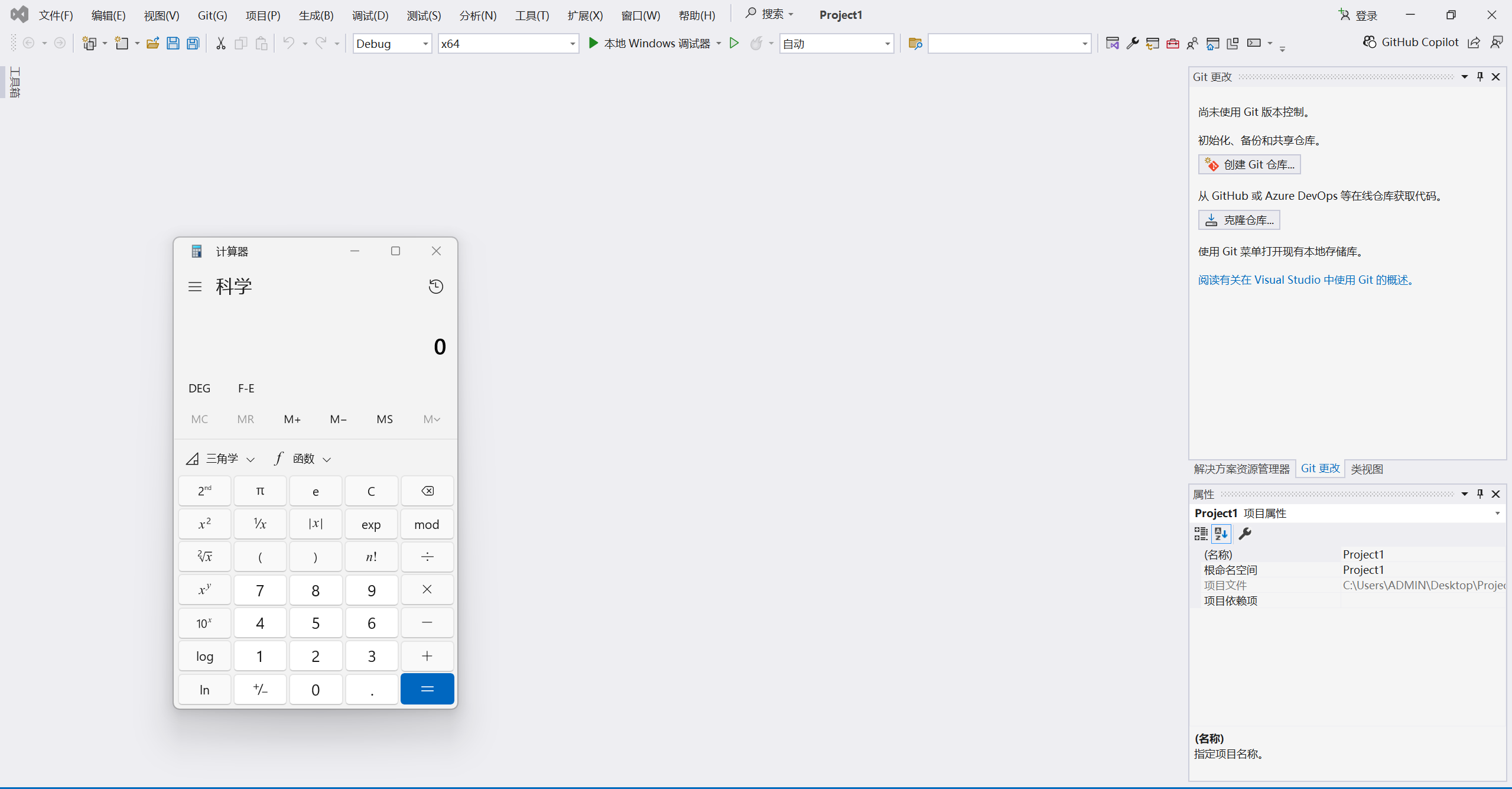本文最后更新于 2025-05-11T15:46:08+08:00
我在过去写过一篇文章(https://crackme.net/articles/resln/ ),介绍了这个反序列化代码执行漏洞,但是懒没有深入研究,也不知道为什么不是所有项目类型都生效
今天有人来问我这个问题,只能静下心深入研究一下
正文
随便试几下就能发现,从最近项目中打开是能稳定利用的,但是从sln打开就分项目类型,部分项目类型不生效,部分项目类型需要用户二次操作(例如打开项目属性)

已知漏洞存在于Microsoft.VisualStudio.dll中,搜索可知该dll被devenv.exe加载
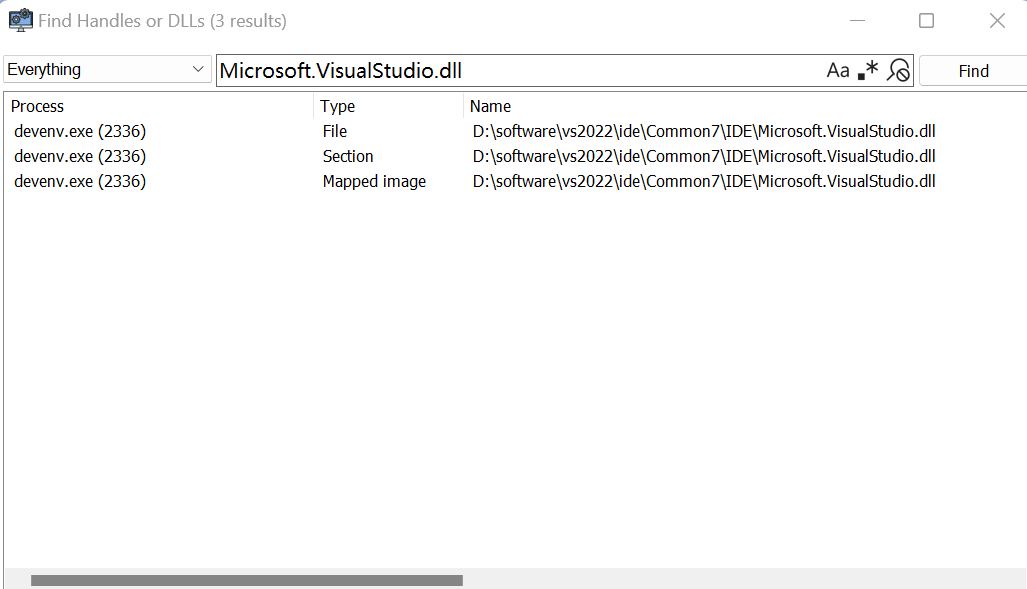
使用dnspy打开Microsoft.VisualStudio.dll,在有漏洞的位置加个断点,附加到devenv.exe开始调试
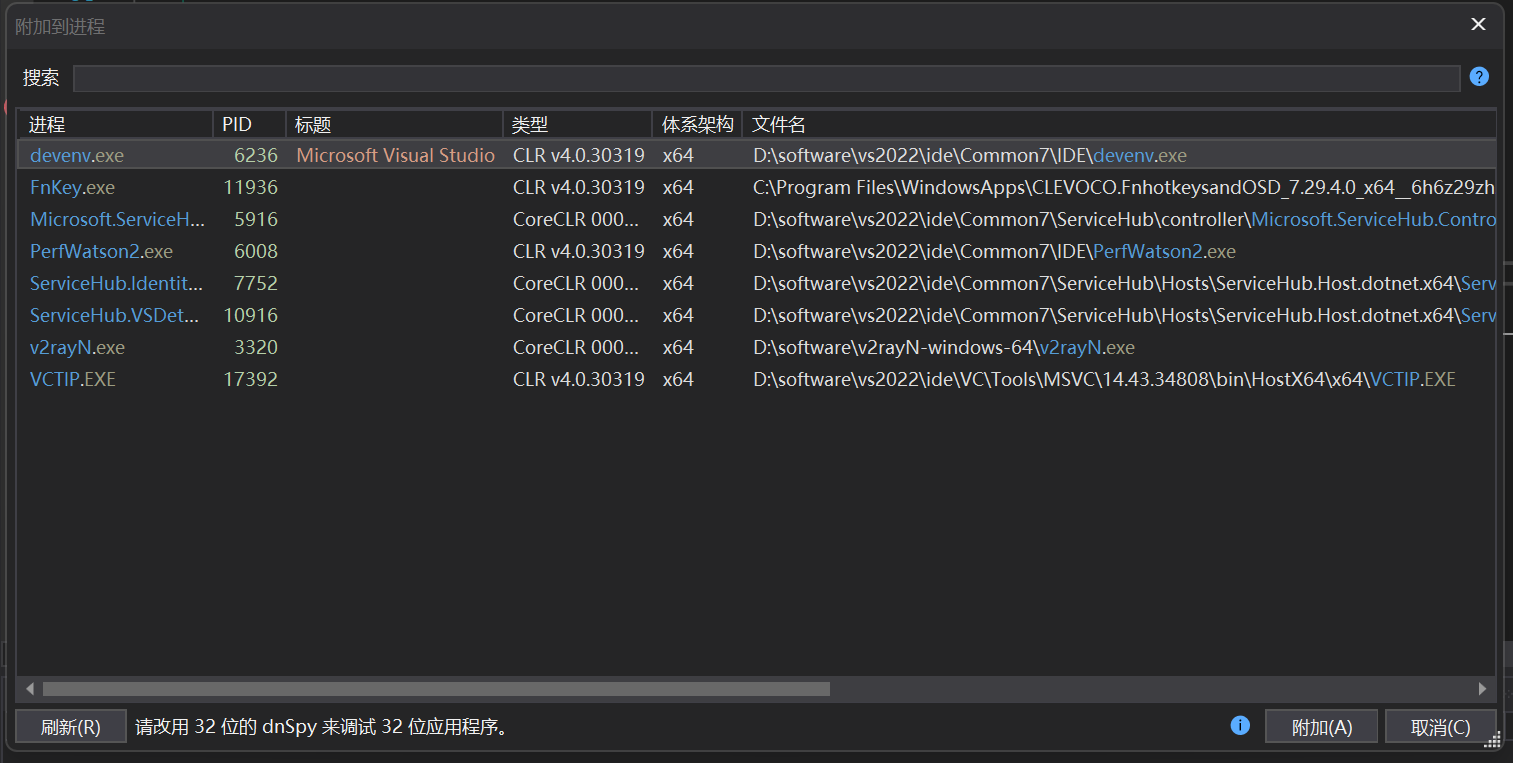
1
2
3
4
5
6
7
8
9
10
11
12
13
14
15
16
17
18
19
20
21
22
23
24
|
internal void LoadOptions(Stream stream)
{
BinaryReader binaryReader = new BinaryReader(stream);
BinaryFormatter binaryFormatter = new BinaryFormatter();
int num = binaryReader.ReadInt32();
for (int i = 0; i < num; i++)
{
string text = binaryReader.ReadString();
int num2 = binaryReader.ReadInt32();
for (int j = 0; j < num2; j++)
{
string text2 = this.Links.Read(stream);
VsToolboxService.ToolboxItemContainer toolboxItemContainer = (VsToolboxService.ToolboxItemContainer)binaryFormatter.Deserialize(stream);
if (text2 != null && File.Exists(text2))
{
toolboxItemContainer.LinkFile = text2;
this.Links.TrackLink(text2);
this.Items.GetFilteredList(text).Add(toolboxItemContainer);
}
}
}
}
|
跟随调用栈来到Microsoft.VisualStudio.Shell.15.0.dll!Initialize()
1
2
3
4
5
6
7
8
9
10
11
12
13
14
15
16
17
18
19
20
21
22
23
24
25
26
27
28
29
30
31
32
33
34
35
36
37
38
39
40
41
42
43
44
45
46
47
48
49
50
51
52
53
54
55
56
57
58
59
60
61
62
63
64
65
|
protected virtual void Initialize()
{
object servicesLock = this._servicesLock;
lock (servicesLock)
{
if (this._services != null && this._services.Count > 0)
{
IProfferService profferService = null;
foreach (KeyValuePair<Type, object> keyValuePair in this._services)
{
Package.ProfferedService profferedService = keyValuePair.Value as Package.ProfferedService;
if (profferedService != null)
{
if (profferService == null)
{
profferService = (IProfferService)this.GetService(typeof(SProfferService));
}
if (profferService == null)
{
break;
}
Guid guid = keyValuePair.Key.GUID;
uint num;
NativeMethods.ThrowOnFailure(profferService.ProfferService(ref guid, this, out num));
profferedService.Cookie = num;
}
}
}
}
object optionKeysLock = this._optionKeysLock;
string[] array;
lock (optionKeysLock)
{
List<string> optionKeys = this._optionKeys;
array = ((optionKeys != null) ? optionKeys.ToArray() : null);
}
if (array != null)
{
IVsSolutionPersistence vsSolutionPersistence = (IVsSolutionPersistence)this.GetService(typeof(SVsSolutionPersistence));
if (vsSolutionPersistence != null)
{
foreach (string text in array)
{
try
{
int num2 = vsSolutionPersistence.LoadPackageUserOpts(this, text);
if (num2 == -2147418113 || num2 == -2147287038 || num2 == -2147467260)
{
break;
}
ErrorHandler.ThrowOnFailure(num2);
}
catch (Exception ex)
{
this.LogSolutionOptionsLoadFailure(text, ex);
}
}
}
}
this.ScheduleToolboxItemDiscoveryFactoriesRegistrationIfNecessary();
}
|
可以推测出,从最近项目中打开项目时自动设置了_optionKeys;为VsToolboxService,原理明白了接下来跟调用栈看看哪里设置了_optionKeys;就行
在_optionKeys的setter方法上打个断点,继续跟调用栈看哪个设置了VsToolboxService
1
2
3
4
5
6
7
8
9
10
11
12
13
14
15
16
17
18
19
20
21
22
23
24
25
26
27
28
29
30
31
|
protected void AddOptionKey(string name)
{
if (this.zombie)
{
Marshal.ThrowExceptionForHR(-2147418113);
}
if (name == null)
{
throw new ArgumentNullException("name");
}
if (name.Length > 31)
{
throw new ArgumentException(string.Format(Resources.Culture, Resources.Package_BadOptionName, name));
}
object optionKeysLock = this._optionKeysLock;
lock (optionKeysLock)
{
if (this._optionKeys == null)
{
this._optionKeys = new List<string>();
}
if (this._optionKeys.Contains(name))
{
throw new ArgumentException(string.Format(Resources.Culture, Resources.Package_OptionNameUsed, name));
}
this._optionKeys.Add(name);
}
}
|
最终跟到VSCorePackage,VSCorePackage中没有判断就直接执行了base.AddOptionKey(typeof(VsToolboxService).Name);,很明显,该漏洞能否零点击利用的关键就是VSCorePackage()是否会被零点击调用
1
2
3
4
5
6
7
8
9
10
11
12
13
14
15
16
17
|
public VSCorePackage()
{
ServiceCreatorCallback serviceCreatorCallback = new ServiceCreatorCallback(this.OnCreateService);
IServiceContainer serviceContainer = this.GetService(typeof(IServiceContainer)) as IServiceContainer;
if (serviceContainer != null)
{
serviceContainer.AddService(typeof(IVSMDPropertyBrowser), serviceCreatorCallback, true);
serviceContainer.AddService(typeof(IToolboxService), serviceCreatorCallback, true);
serviceContainer.AddService(typeof(IComponentDiscoveryService), serviceCreatorCallback, true);
serviceContainer.AddService(typeof(IUIService), serviceCreatorCallback, true);
serviceContainer.AddService(typeof(AssemblyEnumerationService), serviceCreatorCallback);
}
base.AddOptionKey(typeof(VsToolboxService).Name);
VSCorePackage._instance = this;
}
|
继续跟调用栈,mscorlib.dll是.net运行时的内部组件不用看,主要看vs的业务组件
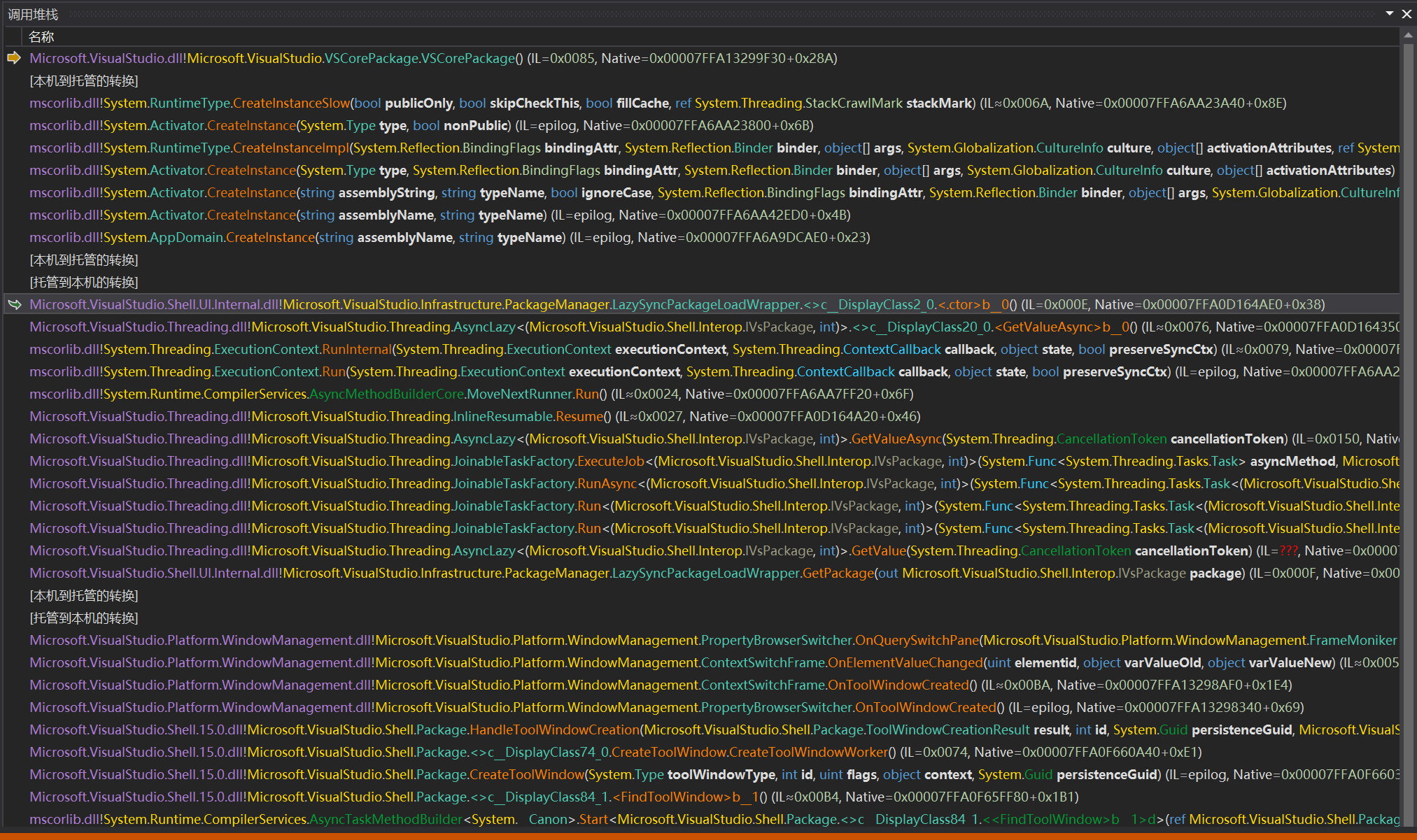
从调用栈的lazy load async等关键词可以猜出来,大概是开发者为了优化程序性能,使用了延迟加载机制,只有在需要时才加载对应组件,这也就解释了为什么部分项目需要用户二次操作才能利用(所以并不是微软修复了这个漏洞,仅仅是优化机制阻碍了零点击利用)
接下来重点就看看有没有什么方法能够绕过这个延迟加载机制
已知.net窗体应用可以零点击利用,调试发现是窗体设计组件System.Design.dll自动调用了VSCorePackage(前提是窗体设计窗口要放到前台再保存关闭项目,这样用户打开项目时就会自动进入窗体设计窗口并加载System.Design.dll)
问题差不多解决了,然后找零点击利用链就行
很明显,一条目前已知的利用链
.net窗体设计器 -> System.Design.dll -> VSCorePackage
但是用户不一定安装了.net开发环境,最好再找一条更通用的利用链
不需要审计代码,代码量太大审计起来太头疼,直接创建一个项目,把可能存在利用链的功能用上,判断是否能零点击利用成功最终调试定位到利用链
这里作为演示,我猜测vs的「类视图解析」功能可能存在利用链,所以创建一个C++项目,编写一个简单的代码
1
2
3
4
5
| #include <iostream>
int main() {
std::cout << "hello world";
}
|
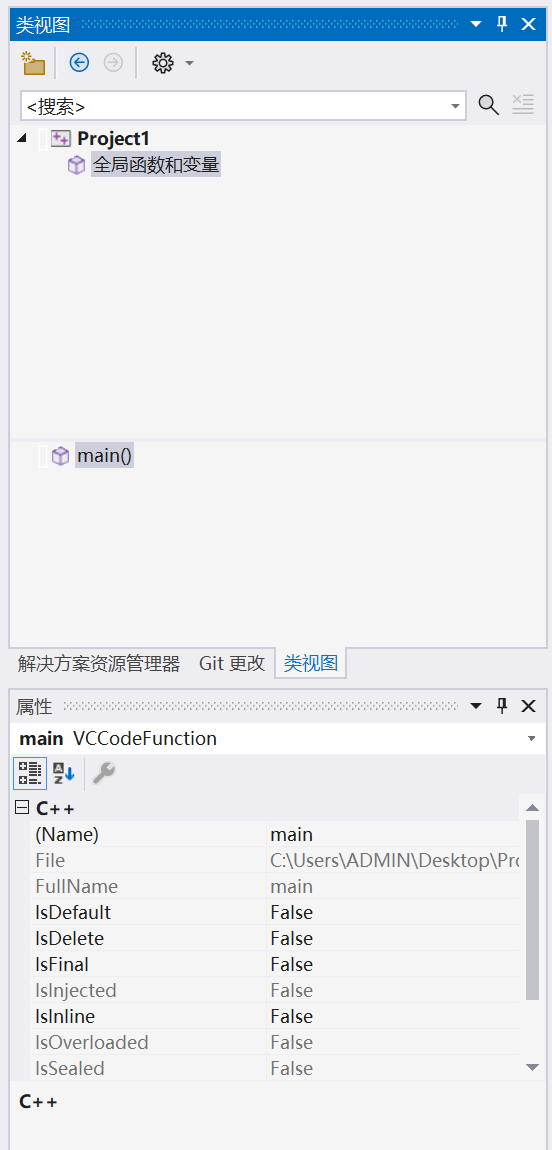
保持「类视图解析」在前台,保存退出项目,在suo文件插入payload,打开,发现零点击利用成功
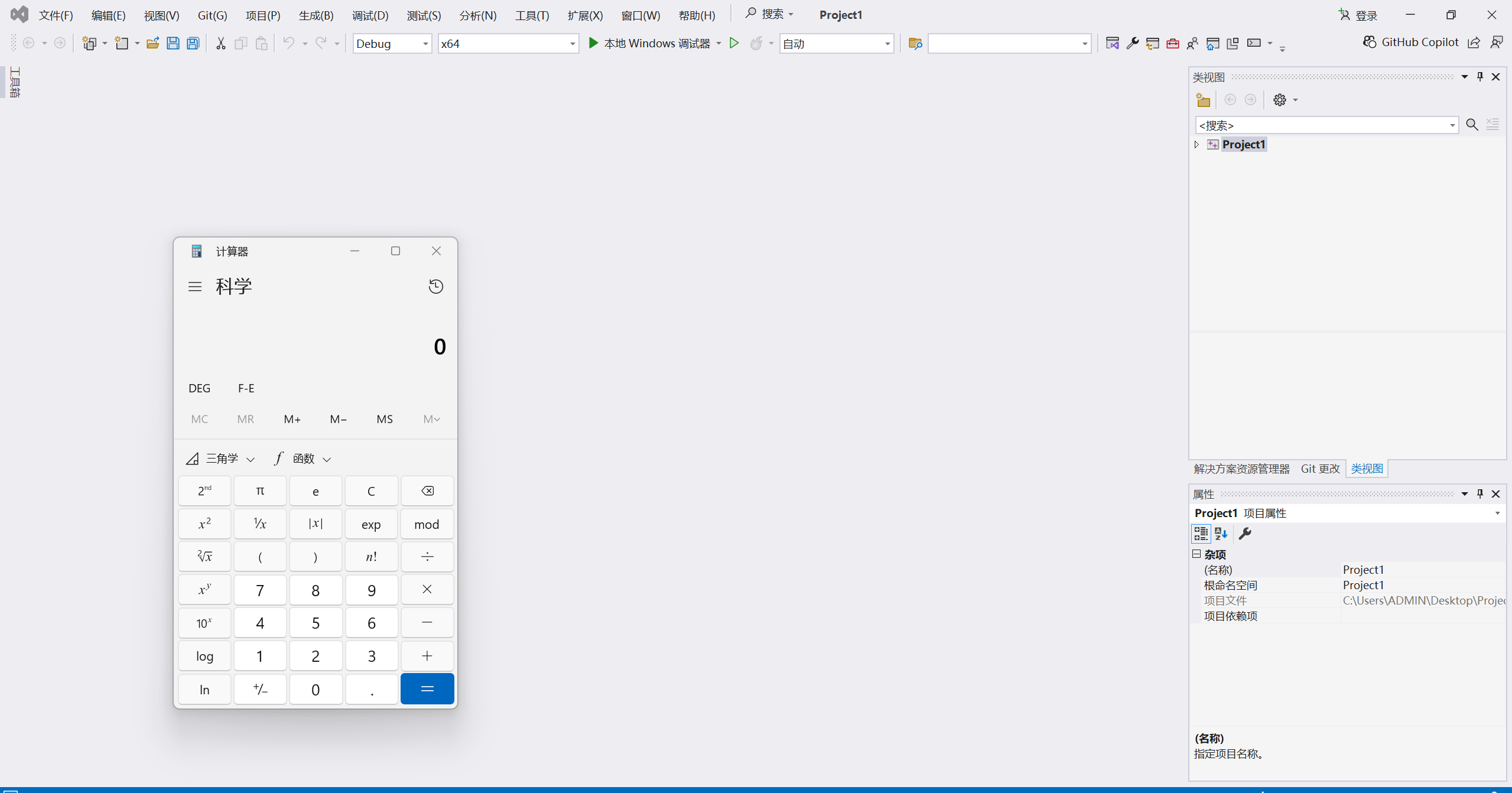
调试分析代码可知,发现漏洞并不是出现在「类视图解析」功能上,而是窗口聚焦功能,因为我把「类视图解析」聚焦到了前台,用户打开就会自动聚焦到「类视图解析」上导致漏洞被零点击激活
1
2
3
4
5
6
7
8
9
10
11
12
13
14
15
16
17
18
19
20
21
22
23
24
25
26
27
28
29
30
31
|
internal override bool OnQuerySwitchPane(FrameMoniker frameMoniker)
{
WindowFrame windowFrame = base.FindFrame(frameMoniker);
if (windowFrame != null)
{
return true;
}
Guid toolWindowGuid = frameMoniker.ToolWindowGuid;
if (toolWindowGuid != Guid.Empty)
{
Guid guid = typeof(IVsWindowPane).GUID;
IntPtr zero = IntPtr.Zero;
ErrorHandler.ThrowOnFailure(GlobalServices.ServiceProvider.QueryService(ref toolWindowGuid, ref guid, out zero));
using (SafeIUnknown safeIUnknown = new SafeIUnknown(zero))
{
IVsWindowPane vsWindowPane = safeIUnknown.ToObject() as IVsWindowPane;
if (vsWindowPane != null)
{
windowFrame = WindowFrame.CreateInstance(frameMoniker);
windowFrame.DocumentSite = new DocumentObjectSite(windowFrame, null, null, null, uint.MaxValue);
windowFrame.DocumentSite.InitializeDocumentObject(vsWindowPane);
windowFrame.SetProperty(-3004, base.Caption);
base.AddFrame(windowFrame);
return true;
}
}
return false;
}
return false;
}
|
所以利用链就是
窗口聚焦 -> Microsoft.VisualStudio.Platform.WindowManagement.dll -> VSCorePackage
创建一个空项目,随便选一个窗口聚焦(这里用git更改窗口),保存退出项目,在suo文件插入payload,打开,零点击利用成功,更加证实了这个利用链
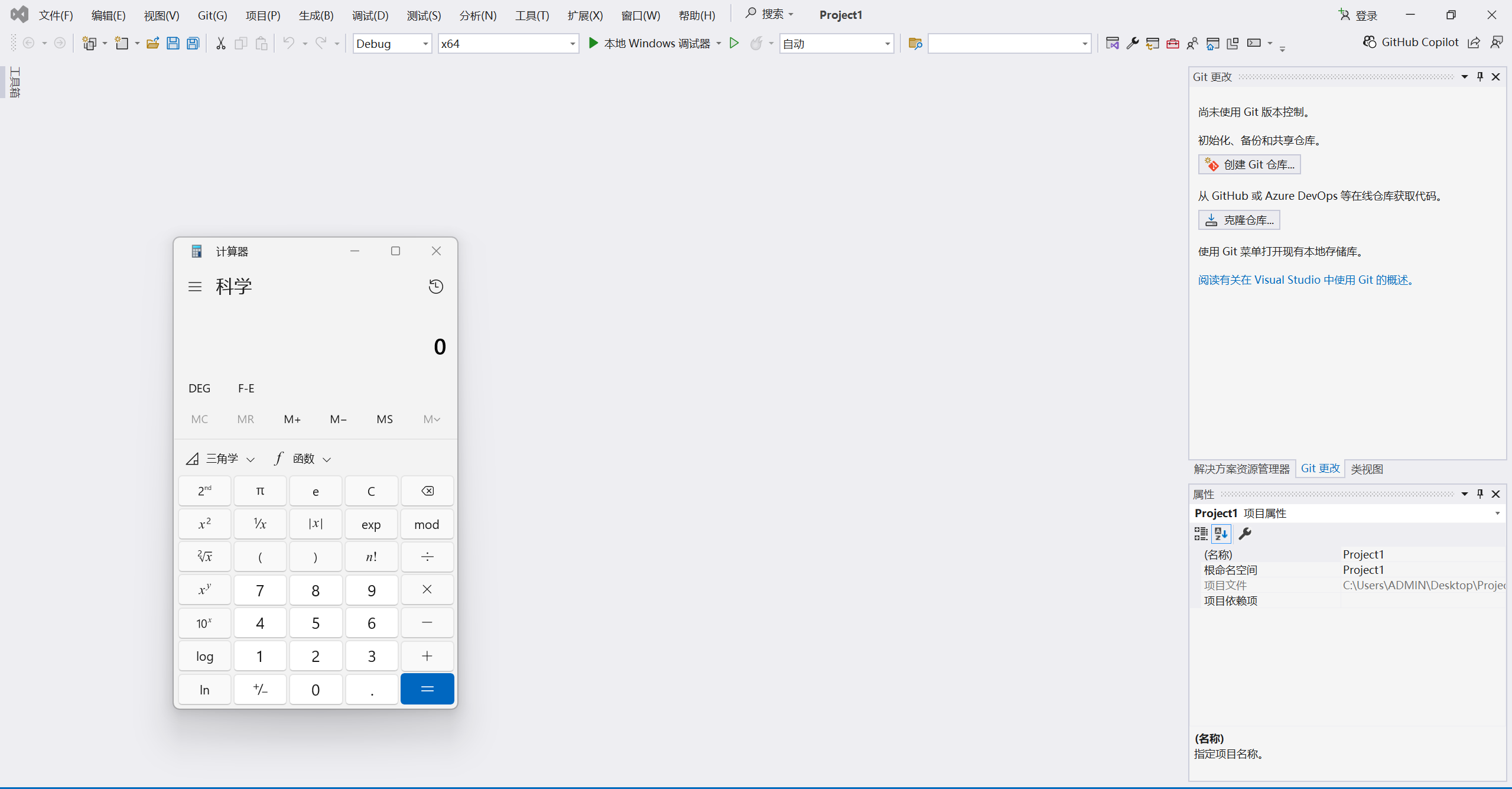
同理,这里必然还存在非常多的利用链,但是我懒得挖了,这两条零点击已经非常厉害了(够用就行,笑)